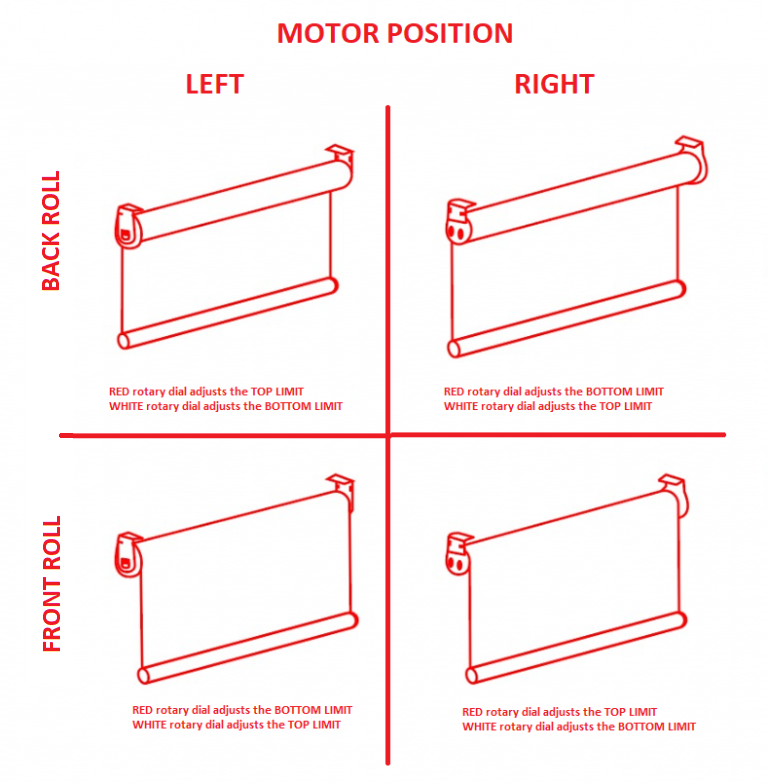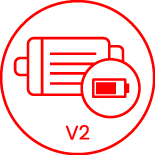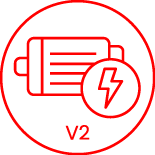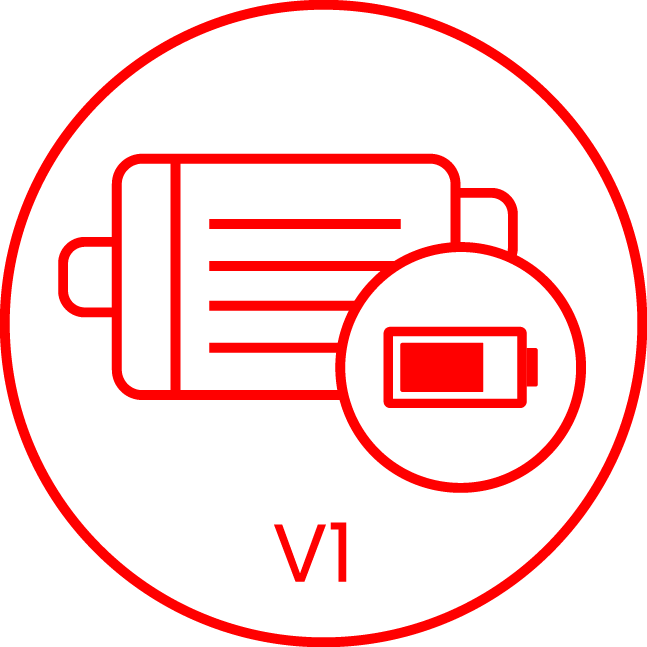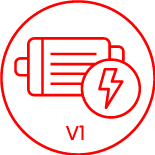PROGRAMMING 240v HARDWIRED BI- DIRECTIONAL MOTORS (2018-CURRENT)
Devices can be identified by the model number of your remote control or motors.
- MO35R-6/28
- DD1802H


PAIRING YOUR REMOTE
- Select the channel on the remote you wish to pair.
- Power on the Motor
- Press and hold "Stop" until the motor Beeps
- Move on to Checking Direction
CHECKING & CHANGING THE DIRECTION
- Use the Up & Down buttons on the remote to make sure the blind is moving in the correct direction.
- If it is Move on to Setting the Limits.
- If the direction needs to be changed then hold "Up & Down" simultaneously until the blind beeps.
- Test the blind is now operating correctly and proceed to setting the Limits
SETTING YOUR LIMITS
-
Press UP/DOWN to move the blind to its desired limit. You may have to press the STOP button to make sure it does not run too far. Use the twizzle stick provided in the motor box to rotate each dial on the motorhead until the blind moves to its desired limit. (If you can not find the twizzle stick you can use a 4mm Allen key) - By turning the limit towards the + you will be increasing the limit
- By turning towards the - you will decrease the limit.