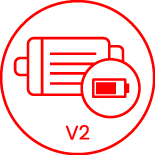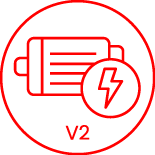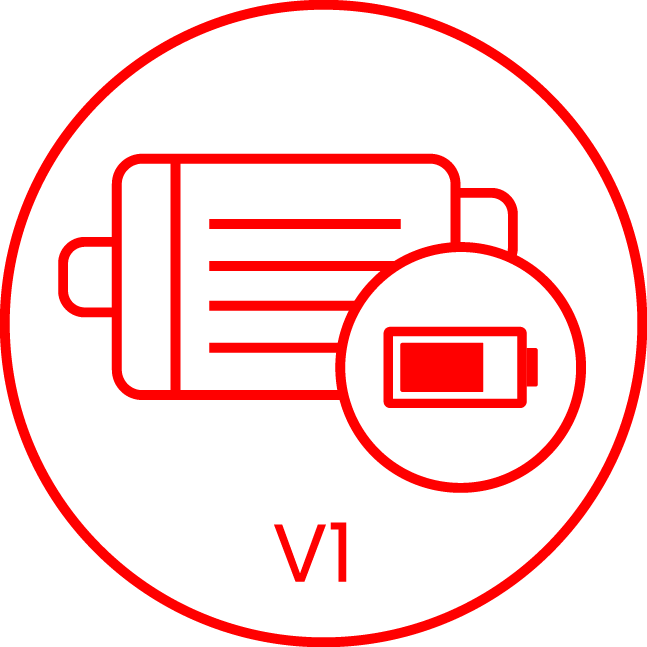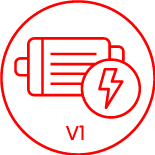PROGRAMMING V1 LI-ION MOTORS (Single Directional 2013 -2017)
Single directional devices can be identified by the model number of your remote control or motors.
- MO25LI-1.1/40
- DC1802
- DC1853
- DC1856

Full Programing of you Li-Ion Motor
- Pairing your remote and setting direction
- Setting the upper and Lower limits for the blind
- Charging your motor
PAIRING YOUR REMOTE
- If you are using a multi-channel remote you need to pair the remote to your select channel you wish the blind to respond too.
- 1 – Press button on motor head for until motor jogs.
-
2 – Within 10 seconds select the correct sequence to on the remote to configure the direction and pair remote.
(View Chart Below) - Note if you make a mistake you can just start again at point 1.
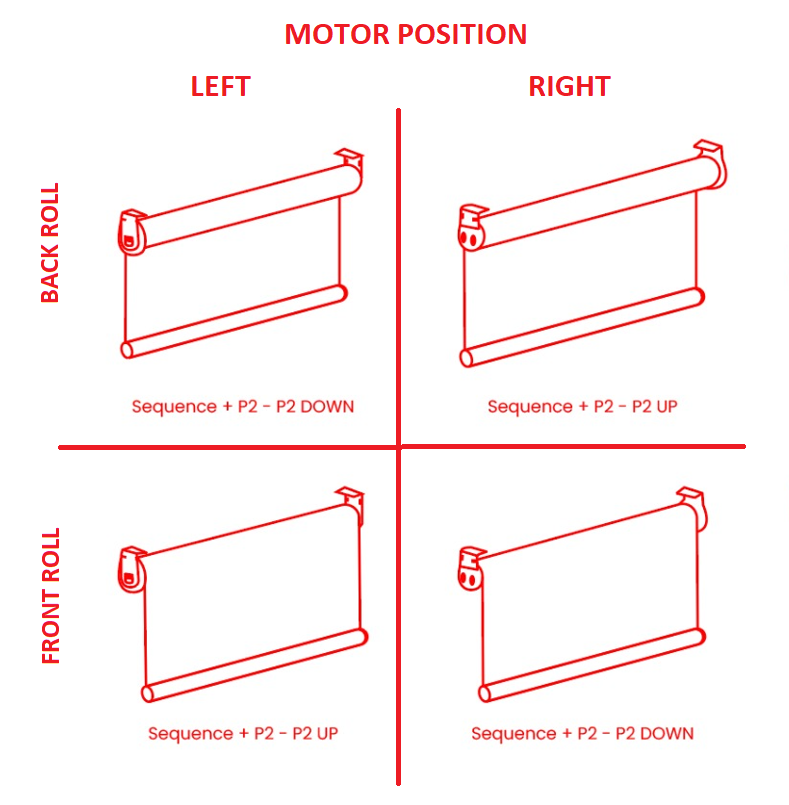
AJUSTING OR SETTING YOUR LIMITS
- It is possible for your blind to get caught on an item whist in motion and affect the limits. This can be adjusted by resetting the limits.
- 1 – Select the channel of the blind you wish to adjust or set.
- 2 – Press the following sequence on the remote P2, UP, then P2.
- 3 – Move and stop the blind at the upper limit.
- 4 – Press Stop for 5 seconds until the motor jogs. (Upper Limit set)
- 5 – Move and stop the blind at the lower limit.
- 6 – Press Stop for 5 seconds until the motor jogs. (Lower Limit is set)
- Note: if you make a mistake you can just start again at point 1.
- 6 – Press Stop for 5 seconds until the motor jogs. (Lower Limit is set)
CHARGING YOUR MOTOR
- Your motor needs to be charged about every 400 movements in normal conditions
- When the motor start to run low they begin to beep whilst in motion to tell you to that it requires charging. You may also notice the blind not being as responsive to you commands.
- Simply plug your charger in the motor head and with wall power. You should notice the light on the charger go red whilst the motors charges. It should take about up to 6 hours for the motor to fully charge. The light l will go green as an indicator to show it is charged.